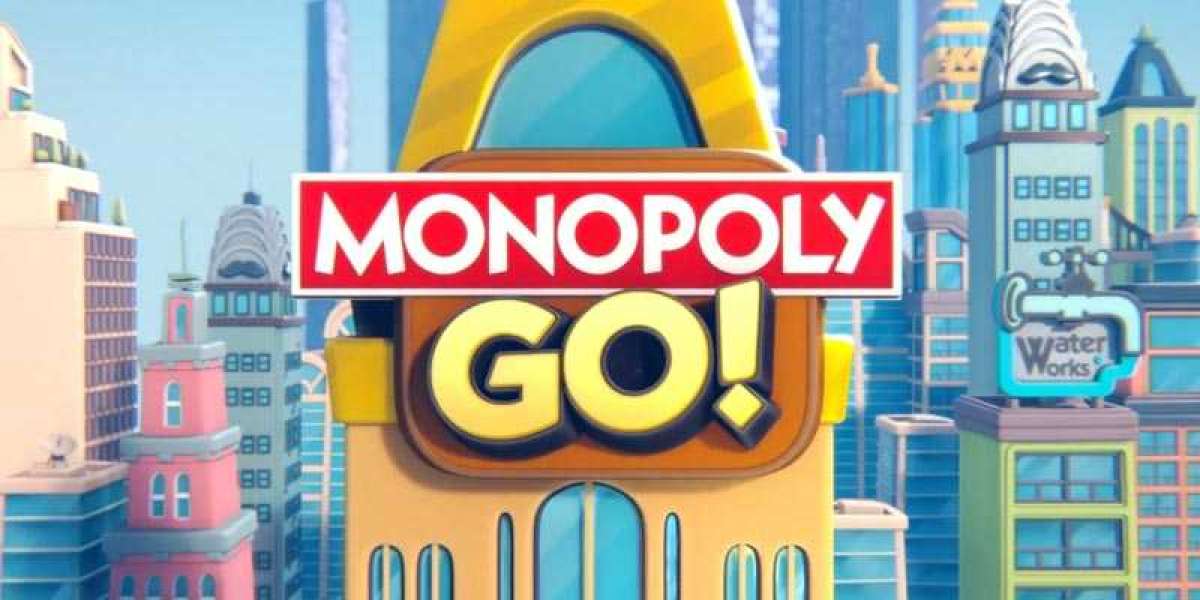When editing video content, one of the first challenges beginners face is figuring out the difference between trimming and splitting — and when to use each. These two simple tools are the foundation of any clean, professional-looking edit. Whether you’re putting together a short social media clip, a tutorial, or a school project, knowing how to trim and when to split videos can save you time and help tell your story more clearly.
Let’s start with the basics. Trimming is all about cleaning up the edges — cutting off the beginning or the end of a clip. For example, you might trim the part where you reach to press “record” or those last few seconds of awkward silence. It’s a simple way to tighten up your content without touching the middle.
Splitting, on the other hand, goes deeper. When you split videos, you’re cutting them into sections. This allows you to remove parts from the middle, rearrange scenes, insert titles or transitions, or even adjust the timing of different sections. Splitting gives you more flexibility — especially useful in longer recordings, where you might want to delete filler content, pause errors, or unnecessary explanations.
Imagine you recorded a 10-minute screen tutorial in one take. At first glance, trimming the start and end might seem enough — but what about that moment three minutes in where you lost your train of thought? Or the section near the end where you had to restart a task? That’s where splitting becomes essential. You can cut those parts out, keeping only the smooth, useful sections of the recording.
The smartest editing often comes from combining the two methods. Start by trimming off the obvious excess at the edges, then split the clip where needed to cut out pauses, mistakes, or boring sections. This way, your video flows better, stays engaging, and respects your viewer’s time.
The choice between trimming and splitting also depends on your video’s purpose:
Short social content: Trim for speed, split to keep only the most eye-catching moments. Fast cuts keep attention.
Tutorials and demos: Trim the setup, split out errors or slow bits, and add structure with visual breaks.
Presentations or recorded meetings: Split long clips into key topics or highlights, trim awkward transitions or silences.
Creative videos or vlogs: Use splits to build rhythm and flow, trim for pacing and polish.
And here’s another bonus: many online video editors today let you trim and split directly in your browser — no downloads or complex software required. This is especially helpful for those working on slower computers or needing to make fast edits on the go. Just upload, cut, and export.
One helpful tip: always watch your full video once before making any edits. Mark the parts where you notice issues or lulls, then go back and trim or split accordingly. It’s easy to over-edit when you jump in too fast — planning ahead leads to smoother results.
In the end, trimming and splitting are not just basic tools — they’re the foundation of good editing. When you know how and when to use them, even a rough video can become clean, clear, and professional. So the next time you open your project, ask yourself: is this just about trimming the edges — or is it time to split the video and shape it into something better?
Often, the answer is both — and learning to switch between the two is what makes a beginner feel like a real editor.